The ability to convey complex information clearly and concisely is paramount in technical writing. To achieve this, technical writers rely on a range of tools specifically designed to enhance their productivity, improve collaboration, and ensure the accuracy and consistency of their content. This blog will explore the top 10 must-have technical writing tools, highlighting their benefits and how they can revolutionize how you approach technical writing projects.
10 Must-Have Technical Writing Tools
1. Grammarly
One of the foundational Technical Writing tools for technical writers is Grammarly. This AI-powered writing assistant helps enhance grammar, spelling, and punctuation while offering suggestions for improving sentence structure and readability. Grammarly ensures that your content is error-free, consistent, and professional.
2. Microsoft Word
Microsoft Word is a classic tool that needs no introduction. It provides a robust word-processing environment for technical writers, offering essential features such as document formatting, style management, and collaboration options. With its wide range of templates and tools, Microsoft Word remains a staple for beginners and professionals.
3. Adobe Technical Communication Suite
Adobe Technical Communication Suite is a go-to solution for those seeking a comprehensive suite of tools tailored specifically for technical communication. This suite includes Adobe FrameMaker, which allows for creating long and complex documents, and Adobe RoboHelp, an industry-leading help authoring tool.
4. MadCap Flare
MadCap Flare is a versatile authoring and publishing Technical Writing tool that simplifies creating technical documentation. It offers features like single-sourcing, content reuse, and multi-channel publishing. With its intuitive interface and robust project management capabilities, MadCap Flare is a top choice for technical writers.
5. Snagit
Visual elements play a crucial role in technical documentation. Snagit by TechSmith is a powerful screen capture and image editing tool for technical writers that enables them to capture screenshots, annotate them, and create visual explanations effortlessly. It enhances the clarity and effectiveness of your documentation.
6. DITA CMS
DITA (Darwin Information Typing Architecture) CMS (Content Management System) is an XML-based authoring and publishing environment specifically designed for structured technical writing. DITA CMS ensures content consistency, enables efficient collaboration, and streamlines the localization process for global audiences.
7. JIRA
Collaboration and project management are vital for technical writing teams. JIRA by Atlassian is an agile project management tool that allows teams to plan, track, and manage their work efficiently. It provides robust issue tracking, workflow management, and integration capabilities, fostering seamless collaboration.
8. Mind Meister
Mind mapping is a valuable technique for organizing and visualizing complex information. Mind Meister is a web-based mind-mapping tool enabling technical writers to brainstorm ideas, create structured outlines, and visually represent concept relationships. It aids in content planning and organization.
9. StyleWriter Consistency in writing style is essential for technical documentation. StyleWriter is an editing software that helps technical writers maintain a consistent voice, tone, and style throughout their documents. It provides detailed suggestions for improving clarity, conciseness, and readability.
10. GitHub
Version control is crucial for managing technical documentation, especially in collaborative environments. GitHub, a web-based platform, provides technical writers with version control, issue tracking, and collaboration features. It ensures seamless collaboration, version history, and efficient management of changes.
Google Docs
In addition to the top 10 tools mentioned above, Google Docs has gained immense popularity and is widely used by technical writers. Google Docs is a cloud-based document editor that provides real-time collaboration and seamless sharing capabilities. It allows multiple users to simultaneously work on the same document, making it ideal for collaborative technical writing projects. Having the right tools at your disposal can significantly enhance your productivity, accuracy, and collaboration.
Remember, each of the top 10 tools mentioned in this article, including Google Docs, serves a specific purpose in supporting technical writers throughout their writing process. Experiment with different tools, find the ones that suit your needs and preferences and create a toolset that empowers you to excel in your technical writing endeavours.
Tips for Technical Writing

Understand Your Audience: Technical writing requires tailoring your content to your audience’s specific needs and knowledge level. Identify who will read your documentation and consider their technical expertise, background, and familiarity with the subject matter. Use language and terminology that your audience can easily understand.
Clear and Concise Language: Technical writing aims to convey information accurately and efficiently. Use clear and concise language to avoid ambiguity and confusion. Keep sentences short and to the point, and avoid unnecessary jargon or technical terms that may confuse your readers.
Organize information Logically: Structure your content logically and organize it to help readers navigate the information easily. Use headings, subheadings, bullet points, and numbered lists to break down complex concepts into manageable sections. Consider using visual aids such as diagrams or tables to illustrate complex information.
Use Plain English: 1. While technical writing often deals with complex concepts, strive to explain them in plain and simple terms. 2. Avoid using overly technical jargon or acronyms without proper explanation. 3. If technical terms are necessary, provide definitions or explanations to ensure understanding.
Edit and Proofread: Always edit and proofread your work before publishing or sharing it. Look for grammar, spelling, and punctuation errors, as well as inconsistencies in formatting and style. Take the time to review and revise your content to ensure accuracy and clarity.
Use Visuals Effectively: Visual elements such as diagrams, charts, and illustrations can enhance the clarity and understanding of technical documentation. Use visuals to simplify complex concepts, highlight key points, and provide step-by-step instructions. Ensure that your visuals are clear, properly labeled, and relevant to the content.
Test Your Documentation: Have someone from your target audience review your documentation and provide feedback. This can help identify areas where the content may be unclear or confusing. Incorporate their feedback to improve the quality and usability of your documentation.
Keep documentation Updated: Technical Information evolves over time, so it’s essential to keep your documentation up to date. Regularly review and revise your content to reflect any changes or updates. This includes reviewing links, references, and software versions mentioned in your documentation.
Seek Feedback and Continuous Improvement: Technical writing is an iterative process. Seek feedback from colleagues, subject matter experts, and users of your documentation. Actively listen to their suggestions and criticisms to improve the quality and effectiveness of your writing.
Stay Updated with Industry Trends: Technology and industry practices evolve rapidly, so it’s crucial to stay updated with the latest trends and advancements in your field. Engage in continuous learning, attend workshops or webinars, and read industry publications to expand your knowledge and improve your technical writing skills.
By following these tips, you can enhance your technical writing abilities and produce documentation that is clear, concise, and effective in conveying complex information.
SEO Tips for Technical Writing
Search engine optimization (SEO) is essential for ensuring that your technical writing reaches a wider audience and ranks well in search engine results. Here are five SEO tips specifically tailored for technical writing:
Keyword Research: Conduct thorough keyword research to identify relevant keywords and phrases that your target audience may use when searching for technical information. Incorporate these keywords naturally into your content, including in headings, subheadings, and throughout the body text. However, avoid overstuffing keywords, as it can harm readability and user experience.
Optimize Page Titles and Meta Descriptions: Page titles and meta descriptions are crucial elements for SEO. Craft descriptive and concise page titles that accurately represent the content of your technical documents. Include relevant keywords while ensuring the title accurately reflects the content. Meta descriptions provide a summary of your content in search engine results. Write compelling meta descriptions that entice users to click through to your content.
Use Structured Data Markup: Implement structured data markup, such as schema.org, to provide search engines with additional information about your technical content. This can enhance the visibility and appearance of your content in search results, making it more appealing to users. Structured data can help search engines understand the context and relevance of your content, leading to improved rankings.
Create Quality Backlinks: Building quality backlinks from reputable websites to your technical writing can significantly boost your SEO efforts. Look for opportunities to guest post on relevant industry websites, collaborate with influencers, or participate in forums and discussions where you can share your expertise and link back to your content. Backlinks from authoritative sources signal to search engines that your content is valuable and trustworthy.
Optimize Page Loading Speed: Page loading speed is a critical factor in SEO and user experience. Technical documents can sometimes contain large files or complex elements that slow down page loading. Optimize your technical writing by compressing images, minifying code, and reducing unnecessary scripts or plugins. Improving the page loading speed not only helps with SEO but also enhances user satisfaction and engagement.
Remember that SEO is an ongoing process, and it’s important to monitor and analyze your website’s performance regularly. Utilize SEO tools and analytics to track keyword rankings, user behavior, and organic traffic. Adjust your SEO strategies accordingly to optimize your technical writing for improved visibility and reach in search engine results.
By implementing these SEO tips, you can enhance the discoverability and accessibility of your technical writing, ensuring that it reaches a wider audience and provides value to those seeking relevant technical information.